Hi, im completely new to this so forgive me if im asking a question which has a simple answer to it!. I have just ordered a QNAP TS-453A NAS and 2 x 4tb hd. I want to use this as the server for my films. I have around 1500 films which i have purchased over the last 15 years or so. I simply want to know the best way of transferring all my films to the server using plex of course. I dont want to lose any quality including the sound such as Dolby digital etc. I have purchased dvd fab, can i use this to convert the films or would you suggest something else. My main priority is the quality and sound, it needs to be exactly the same as the origian. Hope you can help.
how to add dvd and bluray films to plex
.Srt Files sometimes cause lag. How can I burn/Code subtitles for multiple movies on the same time ?
Most of the times I load an srt file it causes the movie or show to lag. I wanted to Burn the file. But the softwares I found only burn individual files and I have more then 500...
Is there a way to burn all srt files on the same time ?
QNAP server download pages down?
I get an error when trying to download the new server version from the QNAP section on the server download page. Is the site down or link broken or is it something on my end?
100 CPU usage...is something wrong or is my PC just underpowered?
So my PC is somewhat of a homemade build thats not the greatest thing in the world and im trying to figure out if my 100% CPU utilization is because my PC is under powered or something else is going on. Its almost always at 100% when 2 or more movies are being transcoded. Or when I try to optimize 1 movie it usually fails mid way.
More details about my computer
Component Details Subscore Base score
Processor AMD Phenom(tm) 9850 Quad-Core Processor 7.1 5.9
Determined by lowest subscore
Memory (RAM) 8.00 GB 7.2
Graphics ATI Radeon HD 4800 Series 7.6
Gaming graphics 4863 MB Total available graphics memory 7.6
Primary hard disk 205GB Free (466GB Total) 5.9
Windows 7 Home Premium
System
Manufacturer Gigabyte Technology Co., Ltd.
Model GA-MA770-DS3P
Total amount of system memory 8.00 GB RAM
System type 64-bit operating system
Number of processor cores 4
Storage
Total size of hard disk(s) 3409 GB
Disk partition (C:) 205 GB Free (466 GB Total)
Disk partition (D:) 72 MB Free (100 MB Total)
Disk partition (E:) 3 GB Free (1863 GB Total)
Disk partition (F:) 3 GB Free (932 GB Total)
Disk partition (G:) 60 GB Free (149 GB Total)
Media drive (H:) CD/DVD
Disk partition (J:) 72 MB Free (100 MB Total)
Graphics
Display adapter type ATI Radeon HD 4800 Series
Total available graphics memory 4863 MB
Dedicated graphics memory 1024 MB
Dedicated system memory 0 MB
Shared system memory 3839 MB
Display adapter driver version 8.970.100.1100
Primary monitor resolution 1600x1200
DirectX version DirectX 10
Network
Network Adapter Realtek RTL8168C(P)/8111C(P) Family PCI-E Gigabit Ethernet NIC (NDIS 6.20)





Release: Sub-Zero 2.5.0.2247 - Subtitles done right.
Sub-Zero - Subtitles done right

Current version: 2.5.0.2247
Questions? Have a look at the wiki first
Quick-links to the wiki and the score explanation page: http://v.ht/szwiki, http://v.ht/szscores
Support Sub-Zero
If you like this, why not buy me a beer: 
or join my Patreon starting at 1 $ / month: 
or use the OpenSubtitles Sub-Zero affiliate link to become VIP
10€/year, ad-free subs, 1000 subs/day, no-cache VIP server: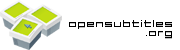
(the affiliate system is not yet online, please message me with your OpenSubtitles username, if you decide to use the affiliate link)
Introduction
Hey there,
Some of you may have followed the recent development on the original Subliminal.bundle by @bramwalet.
I've made some serious changes, improvements and bugfixes to Subliminal.bundle during the last few weeks, with the help of some very nice people such as @PMAdmin, @chopeta, @BlueToxic and others.
As the direction of this project has moved a long way, I thought it was time to evolve from simply being a personal fork of Subliminal.bundle to something more dedicated.
Plugin Description
Sub-Zero aims to solve your subtitle problems by automatically downloading the hopefully best subtitles there are, for your individual video file.
Subtitles are a problem? Yep, they definitely are. I myself use this plugin on a daily basis as my wife has a serious hearing condition where subtitles help us to be able to watch our favourite TV series and movies together. Subtitles pose a generic struggle: matching your media file perfectly. This is as hard as it gets. Thankfully there are a bunch of libraries and services out there, that help with that.
Sub-Zero is far from being perfect, but with recent development and planned features, we're really getting there.
Its core is based on the works of Diaoul, who created the subliminal library, as well as enzyme, to parse MKV metadata. In addition to that Sub-Zero uses the extremely well-made guessit library made by wackou.
Sub-Zero still is under heavy development but has recently reached a stable state. I need you to report bugs and tell me your opinion on new features.
It currently supports the following subtitle providers:
- Addic7ed (TV)
- opensubtitles (TV, movies)
- Podnapisi (TV, movies)
- TVsubtitles.net (TV)
- The SubDB (TV, movies)
- Legendas TV (pt-BR)
- Napi Projekt (pl)
- Shooter (cn)
- SubsCenter (heb)
- Titlovi
- SubScene
Automatic Installation
- Sub-Zero now is listed in the official Plex Channel Directory. You can install it from there.
Downloads
Stable (when in doubt, use this one)
Current version: https://github.com/pannal/Sub-Zero.bundle/releases/latest
Legacy versions: https://github.com/pannal/Sub-Zero.bundle/releases
Develop
Release candidate: https://github.com/pannal/Sub-Zero.bundle/archive/master.zip
Bleeding edge (development): https://github.com/pannal/Sub-Zero.bundle/archive/develop-2.1.zip
Repository
https://github.com/pannal/Sub-Zero.bundle
Manual Installation
- go to
Library/Application Support/Plex Media Server/Plug-ins/ - remove old versions (
rm -r Sub-Zero.bundle) - get the current version from here
- unpack it
- restart your plex media server!
Usage
- go to
Settings -> Server -> Agents -> Movies/TV Shows - select the metadata provider you use on your library, e.g.: Freebase (movies) or TheTVDB (series)
- enable
Sub-Zero Subtitles (TV/Movies) - configure them
- refresh your library (or individual movies/TV shows)
Use the following agent order:
Sub-Zero Subtitles (TV/Movies)Local Media Assets (TV/Movies)- anything else
Documentation:
https://github.com/pannal/Sub-Zero/blob/master/README.md
Nice new shiny wiki
https://github.com/pannal/Sub-Zero.bundle/wiki
Changelog
2.5.0.2247
- fix ignoring by-hash-matched episodes
2.5.0.2241
- fix issue when removing crap from filenames to not accidentally remove release group #436
- fix initialization of soft ignore list after upgrade fron 2.0
2.5.0.2221
refiners: add support for retrieving original filename from
- drone derivates: sonarr, radarr
- filebot
- symlinks
- file_info meta file lists (see wiki)
providers: add subscene (disabled by default to not flood subscene on release)
- normal search
- season pack search if season has concluded
core: add provider subtitle-archive/pack cache for retrieving single subtitles from previously downloaded (season-) packs (subscene)
- core/agent: massive performance improvements over 2.0
- core/agent/background-tasks: reduce memory usage to a fraction of 2.0
- core/providers: add dynamic provider throttling when certain events occur (ServiceUnavailable, too many downloads, ...), to lighten the provider-load
- core/agent/config: automatically extract embedded subtitles (and use them if no current subtitle)
- core: fix internal subtitle info storage issues
- core: always store internal subtitle information even if no subtitle was downloaded (fixes SearchAllRecentlyAddedMissing)
- core: fix internal subtitle info storage on windows (gzip handling is broken there)
- core: don't fail on missing logfile paths
- core: fix default encoding order for non-script-serbian
- core: improve logging
- core: add AsRequested to cleanup garbage names
- core: treat SDTV and HDTV the same when searching for subtitles
- core: parse_video: trust PMS season and episode numbers
- core: parse_video: add series year information from PMS if none found
- core: upgrade dependencies
- core: update subliminal to 62cdb3c
- core: add new file based cache mechanism, rendering DBM/memory backends obsolete
- core: treat 23.980 fps as 23.976 and vice-versa
- core: add HTTP proxy support for querying the providers (supports credentials)
- core: only compute file hashes for enabled providers
- core: massive speedup; refine only when needed, exit early otherwise
- core: store last modified timestamp in subtitle info storage
- core: only write to subtitle info storage if we haven't had one or any subtitle was downloaded
- core: only clean up the sub-folder if a subtitle-sub-folder has been selected, and not the parent one also
- core: support for CP437 encoded filenames in ZIP-Archives
- core: use scandir library instead of os.listdir if possible, reducing performance-impact
- core: archives: support multi-episode subtitles (partly)
- core: subtitle cleanup: add support for hi, cc, sdh secondary filename tags; don't autoclean .txt
- core: increase request timeout by three times in case a proxy is being used
- core: fix language=Unknown in Plex when "Restrict to one language"-setting is set
- core: refining: re-add old detected title as alternative title after re-refining with plex metadata's title; fixes #428
- core: implement advanced_settings.json (see advanced_settings.json.template for reference, copy to "Plug-in Support/Data/com.plexapp.agents.subzero" to use it)
- core/tasks: fix search all recently added missing (the total number of items will change in the menu while running), reduces memory usage
- core/menu: add support for extracting embedded subtitles using the builtin plex transcoder
- core/menu: skip wrong season or episode in returned subtitle results
- core/config: fix language handling if treat undefined as first language is set
- providers: remove shooter.cn
- providers: add support for zip/rar archives containing more than one subtitle file
- submod: common: remove redundant interpunction ("Hello !!!" -> "Hello!")
- submod: skip provider hashing when applying mods
- submod: correctly drop empty line (fixing broken display)
- submod: OCR: fix F'xxxxx -> Fxxxxx
- submod: HI: improve bracket matching
- submod: OCR: fix l/L instead of I more aggressively
- submod: common: fix uppercase I's in lowercase words more aggressively
- submod: HI: improve HI_before_colon
- submod: common: be more aggressive when fixing numbers; correctly space out spaced ellipses; don't break spaced ellipses; handle multiple spaces in numbers
- menu: add support for extracting embedded subtitles for a whole season
- menu: add reapply mods to current subtitle
- menu: pad titles for more submenus, resulting in detail view in PlexWeb
- menu: add subtitle selection submenu (if multiple subtitles are inside the subtitle info storage; e.g. previously downloaded ones or extracted embedded)
- menu: advanced: add skip findbettersubtitles menu item, which sets the last_run to now (for debugging purposes)
- menu: ignore: add more natural title for seasons and episodes (kills your old ignore lists!)
- config: skip provider hashing on low impact mode
- config: add limit by air date setting to consider for FindBetterSubtitles task (default: 1 year)
- advanced settings: define enabled-for media types per provider
- advanced settings: define enabled-for languages per provider
- advanced settings: add deep-clean option (clean up the subtitle-sub-folder and the parent one)
[REL] Common Sense Media (Metadata Agent)
Common Sense Media
What is Common Sense Media?
Common Sense Media is a metadata agent for Plex Media Server that adds their recommended age as content rating. It will optionally add a short description as tagline and the Common Sense movie review to reviews.
Edit:
At the request of Common Sense Media (the rights holders to the metadata), information about - and links to - this community metadata agent have been removed.
Metadaten Deutsch für PlexCloud
Hallo es gibt ja gute Anleitungen, wie ich für Film Deutsche MetaDaten erhalte wie zb hier http://plex-guide.de/plex-deutsche-titel-optimieren/
ich kann für PlexCloud die Metadata Agent „OFDB“ nicht installieren
habt ihr eine andere Idee weil einige Titel werden in Englisch angezeigt?
danke gruß


No IMDB rating after upgrade to Version 1.11.3.4803
The title says it all.
I did not change the agent config or else just upgraded Pleax from 1.10.x to the latest 1.11.3.4803.
It seems like the IMDB rating is not polled any more not even refreshing the metadata manually.
Plex CNET Channel Not Playing
Is anyone else experiencing trouble trying to watch any CNET content? About a month ago I began having problems with the Plex app on my Tivo Bolt not loading any CNET Content. I was able to watch CNET through the Plex app on my fireTV so I didn't seek any help. Now, on the Amazon fireTV the CNET channel only shows video with no audio. Does anyone have a thought or suggestion to assit me?
New setup not allowing server creation
So I've been a Plex Pass user for years now, but ran into my first head scratcher today!
Scenario:
-New Windows 10 Pro setup
-Installed Plex Media Server with dependencies without error
Open Web App, but only friends shares show available (no prompt to create a server).
-Restart, but no change.
-Reinstall, no change.
-Remove previous server from devices, no change.
-No VPN
-No special configuration or services running otherwise
Thoughts?
Request -- Display season posters for Recently Added and On Deck
I'm not sure why this should even be a "feature request" because I would think that everyone would want the poster from Season 3 when an episode from Season 3 is added to Plex in "On Deck" and "Recently Added." Unfortunately, Plex insists that I want to see the poster for the Show, not the Season. Plex can tell me the episode is from Season 3, the episode number, and the title, but the only time I will see the poster is if I navigate to the Show and view the available seasons.
I believe the logic (if you can call it that) is something like this:
For "On Deck" :
- always display the poster for the Show, never display the Season Poster
- include the season # and episode # and title of the episode in description
For "Recently Added" :
- Add one episode from any season - display the Show poster
- Add two or more episodes from the same season - display the Season Poster
- Add 2 or more episodes from 2 or more seasons - display the Show Poster
The decision for the On Deck poster to always be the Show poster makes no sense to me at all, and the only decision that I really understand for Recently added is the last bullet above. What really perplexes me is the second bullet - if I can get the season poster when I add two episodes, why can't I get the season poster when I only add one?
I often add episodes in batches of two or three at the same time. I'm sure I am in the minority in that respect. The inconsistency in poster selection is apparent when you see On Deck and Recently Added like in the screen shot I've attached. I admit, it's colorful and definitely not boring to look at, but it is inconsistent. There's 14 different posters for only 9 shows.

No, it's not a "I'm gonna quit using Plex" annoyance, and there are other problems that obviously require the immediate attention of the devs. However, Plex knows what season, episode and title is next up and/or recently added, and will display the season poster if you add multiple episodes to the same season, so it can't be a monumental task to show the season poster for single episodes.
Quel matériel choisir pour lire du 4K (DTS+AC3) .. je suis un peu perdu
Bonjour à tous et merci d'avance pour votre aide car je suis un peu perdu !
Je souhaite pouvoir lire des fichiers 4K ( X265 ) que je possède sur mon Disque Dur Externe avec en piste audio DTS & AC3 principalement.
Bémol n°1, ma TV ne lit pas les pistes audio DTS or la plupart de mes films tournent en DTS et je n'ai pas envie de les convertir en AC3 car débit audio réduit ...
Bémol n°2, la PS4 ne décode pas le x265
Bémol n°3, la freebox révolution ne décode pas le x265 non plus
Voici ma question, que dois-je faire/acheter pour pouvoir lire mon contenu 4K sur ma TV (si possible à moindre coup) ? les fichiers font entre 30 et 40 GO
Voici mon matos :
TV 55' panasonic TX55CS700E (4K mais non HDR, x265, AC3 ok mais pas DTS)
Ps4 Pro
Macbook Air 1,7 GHZ I7 8GO RAM DDR3 1600 MHZ
Disque dur externe 2TO
Freebox Revolution (la dernière)
Ps : je ne sais pas si ça peut vous aider mais la lecture de film 4K ram sur mon macbook air voir même saccade très fortement ( à mon grand étonnement) donc (si je ne me trouve pas) je ne pourrais pas me servir de ce mac comme serveur pour les films .
Plex MythTV LiveTV Channel/Plugin
I just purchased plexpass and was hoping to be able to do the livetv from myth, but there really weren't any good options out there. I wrote a channel to do it. As of now, it just does the LiveTV. It doesn't list the recordings. With some tweaking, I set up a plex libraries to look at the mythtv recordings folder - so i didnt have a need for recordings yet. I'm not a fantastic developer, It's a little dirty and could probably be all done completely within the bundle, instead of the myth side php i used. My setup is ubuntu and separate VMs for plex and myth. HDHomeRun Prime. I have not done any load testing so don't know what the CPU/mem requirements are, but i've been able to do 2 streams on multiple vcpu VMs without any issue.
I have a basic Channel/Plugin built, which does the initial communicating with Myth to get the channels/icons and then calls the php file on the mythserver to initiate the livetv and start streaming through plex. Keep in mind, this is not using the myth streaming/transcoding like I've seen a few people try to do - The Plexserver is accessing the raw video stream just like any standard client does (ie: mythfrontend/kodi) and then based on the plexclient, the plexserver does the transcoding. I didnt think it made sense to transcode once with myth and then another time with plex.
Ya place the bundle in the plugin directory obviously (may have to change permissions to the plex user) and there's a config option when you launch the channel to set the mythtv hostname and/or ip and the categories you want to display. It always displays the "All Channels" and "Channels Recently Watched" category, but you can add things like Sitcom, Movie, anything ya like. It will create a group and only return those listings that have categories which fall within the group
The stream.php file (txt file attached) gets put in the web server root directory (ubuntu:/var/www/html) of the myth server as stream.php. Would need mythweb running of course.
It's not perfect and I see plenty of room for improvement. I don't have much down time, so I don't know if I'm going to be able to get this further than it is, but if someone who is a little smarter than me wants to take it and run with it....it's all yours. I haven't done a huge amount of testing, but It does what i needed it to do both from a pc and my iphone.
Couple things I noticed...
Rewinding and Fast-forwarding is funky. On the phone it works semi well, the web-browser, not so much. I think i have a way to account for it, just didn't have time to do it yet.
Channel Icons are sized weird, but better than nothing
In my environment - for the most part, all the channels are always there. But, for some reason a few disappear. If you go back to the list a minute later - the missing ones show up. They're randomly missing from results from the MythAPI call, so I'll be looking into why Myth is fumbling the results to see if there is a better way to do it.
If I do end up making any updates, i'll post them
Channel

Options

Categories

Category Listings

Listing Details

MythTV Live Channel playback

[Ubuntu 16.04 LTS] Plex crashing often, randomly becomes indirect connection that never loads?
Hey! Thanks for checking my question out.
So basically my Plex Media Server keeps hanging pretty consistently every few hours. I've got logs from the crashes, and it usually seems to be something to do with Sync. Weirdly rather then the server just going offline, plex.tv reports an indirect connection - except it never loads.
If anyone can help or tell me what's going wrong, I'd be really grateful. The server runs on Ubuntu 16.04 LTS.
Restarting the service also takes a minute to react. I rebuilt the database (very big database, over 65,000 items) recently on another machine and the server ran fine without crashes for like, 3 weeks on end. That leads me to believe the database isn't corrupt or anything, so I'm totally stumped as to why it's hanging/crashing so often 
"Playback has stopped because the connection to the Plex Media Server has been lost"
After years without a problem, since last week I am getting a "Playback has stopped because the connection to the Plex Media Server has been lost" issue on my Android TV device. I cannot play anything. The player can see the server and the server can see the player, but as soon as I try to play content it hangs and then gives the error. I am not having the issue on either of my Android mobile devices (OnePlus 3 and Samsung GalaxyTab S3). Connection is through a home wifi network.
The Player is:
Device: MINIX NEO G4 108A
Android Version: 4.4.2
Plex Player Version: 6.13.7.3458 (684775456)
The Server is:
Device: MacBook Pro
O?S: Mac OS X 10.13.3 [17D47] )
Plex Server Version: 1.11.3
This is the error shown:

This is what happens when I try to access 'News':

This shows that the server is available:

The server shows the Android device as connected:


Any advice or assistance from admins greatly appreciated.
Problem with Collections after update to 1.11
After I did the update to 1.11 of my server I can no longer use the collections I use to sort my music collection (genre isn't useable since every band thinks they have their own genre nowadays): the collections are still listed and selectable in the android app, but when selecting one it sais there aren't any albums with the selected collection. This is kinda true, since I applay the collection to the artists of course (which inherit them to the albums) instead to every single album – workd since now 
Plex Media Server was unable to open its media database
I've been running Plex for going on 5 years now. I've had minor hiccups, but nothing too major.
Over the past week I've had a lot of strange crap. It all started when I finally ran a dedicated LAN line down to my basement for the PC running Plex - I'd previously used WiFi. Once that was setup I was having a few connection issues, but it just turned out to be a new IP with the new connection and getting it opened up on Port Forwarding.
Right around the same time last week I ran the cord, my Win 10 also updated. Now when it rebooted my wallpaper was gone and replaced with all black. However, everything still worked.
Yesterday I received complaints from a couple of remote users that they were unable to connect to the server. My phone and my computer at work under my account could still connect and stream fine. When I got home I tried a simple reboot (another Windows update was available), and upon the computer starting back up I got the error when Plex tried to open "plex media server was unable to open its media database".
I searched for that error, found the instructions on trying to repair your database and gave that a try. No luck. I deleted my database file to try and just get it restarted to build a new database - same error. I uninstalled Plex, redownloaded and installed it....same error. I reverted WIndows back to a previous version - my wallpaper came back - but same error.
I've ran out of pre-packaged help questions and answers to give a try. I'm at work now, and my anxiety is raising and raising knowing it's down at home and I got NOTHING To try when I get there to get it back! Help!
WD Mycloud, Macbook Pro and Plex Channel on Roku Ultra
I am hoping someone can provide some hints, suggestions and guidance for me? Up until last week, I had been using an Amazon Firestick to play my movies that were loaded on my WD Mycloud. I was using the Archos Video Player. I switched to Roku Ultra because the Firestick was having issues playing 1080p files. With the Roku, currently I am using the Roku Media Player, which works fine but the UI is horrid. Plex looks like it will solve that problem, but I am having issues getting it set up.
Here is the equipment I am using:
Macbook Pro
WD MyCloud 4tb (plex server cannot be loaded on it)
Roku Ultra
I am not sure how to get the plex server to point to the WD Mycloud so it can see the movies?
Any help is greatly appreciated.
Remote Access - Briefly Available
I've generally had no problems with Remote Access until the past month or so, and have used it for years. None of my equipment has changed recently.
The issue is that the server status page now almost always has the red exclamation mark next to Remote Access. Clicking "Retry" changes that to green, with the whole "Fully Accessible...." message, for about two seconds, then it all goes red exclamation mark again.
I am NOT behind a double NAT, based on the guidelines on the Plex troubleshooting page:
https://support.plex.tv/articles/200484543-enabling-remote-access-for-a-server/
I DO have UPnP enabled on my router.
I DO have my port correctly forwarded.
That said, I can reliably fix this issue-temporarily-by powering my cable provider's modem, and powering it back on. Doing so resolves this two second duration of Remote Access being enabled before switching to unavailable (ie: it's solidly green and available), but at some point in the following 24 hours, the problem comes back up again. Powering my router has no effect.
Ideas?
Currently running Plex Media Server 1.11.1.4753 on Windows 10.
Plex installation path - Move to SSD
Before i get all crazy here i think i just follow the steps for moving the server or changing hdd, but in my case (dumb) i installed plex to one of my NAS local locations on my server. basically i have two 4TB usb 3 drives mirrored. These drives also hold personal content like pictures. Anyway, i installed the actual app to this location because C: was filling up (i have a 128 SSD as OS drive). So i upgraded some other worstations/latptops and basically i have two SSD drives laying around. I want to move the Plex installation to one of these AND move my Transcoding folder over too. i have a 128 and 275 GB drive.
My question: First and foremost, i guess i should go for the 275, but can i fit everything on the 128?
Second - What steps/How do i move my installation of plex over there? I was going to copy the folder, uninstall plex/ reinstall to coppied location and see what happens. But i don't want to botch it, so thoughts?