Hello,
Today i changed my internet router and since then i cannot use the Plex app on my LG 49UJ630 TV. I followed all the steps on https://support.plex.tv/articles/204604227-why-can-t-the-plex-app-find-or-connect-to-my-plex-media-server/ but nothing seems to work. I'll be adding a picture of the error that appears on the tv.
"username" is offline or unreachable
Cannot play 4k content on Chromecast Ultra after latest Plex Server update
Hello everyone!
I'm having a problem with playing 4k video on my Chromecast Ultra after latest update to version 1.11.3.4803.
Now every time I try playng video on Chromecast it just stops playing and displays "Ready to Cast" screen.
I'm playing the same video file I've played on it before: 4k, HEVEC, 67825 kbps. Detailed info is on screenshot below:

What am I doing wrong? What happened?
PLEX, SHOW YOUR CUSTOMERS SOME RESPECT
We are tired of waiting for fixes and even more tired of being left in the dark for a quarter of a whole calendar year. If this poor guy has health issues, tell us something personal is an issue. If he quit, tell us you are looking for a replacement. If this app is above your guys ability, say we are incompetent. At this point tell us something. For crying out-loud, at this point just post a link to Emby on this forum. I don't know who thinks this is the way to do PR and support, but it isn't.
Changed my plex password and now server unavailable
https://i.imgur.com/ZAxas2X.png
Not sure what happened ;s
Sync items will not transfer
I have a new laptop, which I purchased mainly to watch videos during an upcoming trip overseas. I loaded the Windows Store Plex app, and had no trouble getting connected to my Plex server. Unfortunately though, after repeated attempts I have not been able to sync a single item.
To start with, my server and player apps are all up to date, as best I can tell, and are signed-in to my plex pass account. I can see the server from the laptop just fine. I can stream videos from the server just fine. I can see my entire media library, and set up a sync just fine. I can even see the sync progress as the files are transcoded, but the files do not transfer. The only error message I get is either Unknown Error or Network Error so I have no idea where to start. Considering everything else works, so clearly the network is too.
My setup is fairly simple. My plex server is running on a not that old (i5) PC in the basement running Windows 10. The server was just updated to version 1.11.3.4803. This is my primary plex server, and it is NOT shared outside of my network. I also have a 2nd plex server running on my synology NAS box which I do share externally for family to use. The laptop is running Windows 10 with the windows store app, version 3.2.20-2599c77. Everything is connected to my home network, the servers are hardwired, the laptop is wifi.
Whenever I try to sync everything works up to the point it should transfer the file to the laptop, then nothing happens and I get the vague error message. I have tried both servers with the same results. I have of course tried different videos. My first choice for storage on the laptop was a large SD card, but I have also tried saving to the default location. I have tried setting up the sync from the laptop, and from the server. Also, rather annoyingly the laptop will repeatedly tell me that media is ready to transfer even though it never will. I have tried just about every reasonable iteration, and nothing seems to work.
Please, I need help or advice to figure this out.
Release: Sub-Zero 2.5.0.2247 - Subtitles done right.
Sub-Zero - Subtitles done right

Current version: 2.5.0.2247
Questions? Have a look at the wiki first
Quick-links to the wiki and the score explanation page: http://v.ht/szwiki, http://v.ht/szscores
Support Sub-Zero
If you like this, why not buy me a beer: 
or join my Patreon starting at 1 $ / month: 
or use the OpenSubtitles Sub-Zero affiliate link to become VIP
10€/year, ad-free subs, 1000 subs/day, no-cache VIP server: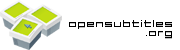
(the affiliate system is not yet online, please message me with your OpenSubtitles username, if you decide to use the affiliate link)
Introduction
Hey there,
Some of you may have followed the recent development on the original Subliminal.bundle by @bramwalet.
I've made some serious changes, improvements and bugfixes to Subliminal.bundle during the last few weeks, with the help of some very nice people such as @PMAdmin, @chopeta, @BlueToxic and others.
As the direction of this project has moved a long way, I thought it was time to evolve from simply being a personal fork of Subliminal.bundle to something more dedicated.
Plugin Description
Sub-Zero aims to solve your subtitle problems by automatically downloading the hopefully best subtitles there are, for your individual video file.
Subtitles are a problem? Yep, they definitely are. I myself use this plugin on a daily basis as my wife has a serious hearing condition where subtitles help us to be able to watch our favourite TV series and movies together. Subtitles pose a generic struggle: matching your media file perfectly. This is as hard as it gets. Thankfully there are a bunch of libraries and services out there, that help with that.
Sub-Zero is far from being perfect, but with recent development and planned features, we're really getting there.
Its core is based on the works of Diaoul, who created the subliminal library, as well as enzyme, to parse MKV metadata. In addition to that Sub-Zero uses the extremely well-made guessit library made by wackou.
Sub-Zero still is under heavy development but has recently reached a stable state. I need you to report bugs and tell me your opinion on new features.
It currently supports the following subtitle providers:
- Addic7ed (TV)
- opensubtitles (TV, movies)
- Podnapisi (TV, movies)
- TVsubtitles.net (TV)
- The SubDB (TV, movies)
- Legendas TV (pt-BR)
- Napi Projekt (pl)
- Shooter (cn)
- SubsCenter (heb)
- Titlovi
- SubScene
Automatic Installation
- Sub-Zero now is listed in the official Plex Channel Directory. You can install it from there.
Downloads
Stable (when in doubt, use this one)
Current version: https://github.com/pannal/Sub-Zero.bundle/releases/latest
Legacy versions: https://github.com/pannal/Sub-Zero.bundle/releases
Develop
Release candidate: https://github.com/pannal/Sub-Zero.bundle/archive/master.zip
Bleeding edge (development): https://github.com/pannal/Sub-Zero.bundle/archive/develop-2.1.zip
Repository
https://github.com/pannal/Sub-Zero.bundle
Manual Installation
- go to
Library/Application Support/Plex Media Server/Plug-ins/ - remove old versions (
rm -r Sub-Zero.bundle) - get the current version from here
- unpack it
- restart your plex media server!
Usage
- go to
Settings -> Server -> Agents -> Movies/TV Shows - select the metadata provider you use on your library, e.g.: Freebase (movies) or TheTVDB (series)
- enable
Sub-Zero Subtitles (TV/Movies) - configure them
- refresh your library (or individual movies/TV shows)
Use the following agent order:
Sub-Zero Subtitles (TV/Movies)Local Media Assets (TV/Movies)- anything else
Documentation:
https://github.com/pannal/Sub-Zero/blob/master/README.md
Nice new shiny wiki
https://github.com/pannal/Sub-Zero.bundle/wiki
Changelog
2.5.0.2247
- fix ignoring by-hash-matched episodes
2.5.0.2241
- fix issue when removing crap from filenames to not accidentally remove release group #436
- fix initialization of soft ignore list after upgrade fron 2.0
2.5.0.2221
refiners: add support for retrieving original filename from
- drone derivates: sonarr, radarr
- filebot
- symlinks
- file_info meta file lists (see wiki)
providers: add subscene (disabled by default to not flood subscene on release)
- normal search
- season pack search if season has concluded
core: add provider subtitle-archive/pack cache for retrieving single subtitles from previously downloaded (season-) packs (subscene)
- core/agent: massive performance improvements over 2.0
- core/agent/background-tasks: reduce memory usage to a fraction of 2.0
- core/providers: add dynamic provider throttling when certain events occur (ServiceUnavailable, too many downloads, ...), to lighten the provider-load
- core/agent/config: automatically extract embedded subtitles (and use them if no current subtitle)
- core: fix internal subtitle info storage issues
- core: always store internal subtitle information even if no subtitle was downloaded (fixes SearchAllRecentlyAddedMissing)
- core: fix internal subtitle info storage on windows (gzip handling is broken there)
- core: don't fail on missing logfile paths
- core: fix default encoding order for non-script-serbian
- core: improve logging
- core: add AsRequested to cleanup garbage names
- core: treat SDTV and HDTV the same when searching for subtitles
- core: parse_video: trust PMS season and episode numbers
- core: parse_video: add series year information from PMS if none found
- core: upgrade dependencies
- core: update subliminal to 62cdb3c
- core: add new file based cache mechanism, rendering DBM/memory backends obsolete
- core: treat 23.980 fps as 23.976 and vice-versa
- core: add HTTP proxy support for querying the providers (supports credentials)
- core: only compute file hashes for enabled providers
- core: massive speedup; refine only when needed, exit early otherwise
- core: store last modified timestamp in subtitle info storage
- core: only write to subtitle info storage if we haven't had one or any subtitle was downloaded
- core: only clean up the sub-folder if a subtitle-sub-folder has been selected, and not the parent one also
- core: support for CP437 encoded filenames in ZIP-Archives
- core: use scandir library instead of os.listdir if possible, reducing performance-impact
- core: archives: support multi-episode subtitles (partly)
- core: subtitle cleanup: add support for hi, cc, sdh secondary filename tags; don't autoclean .txt
- core: increase request timeout by three times in case a proxy is being used
- core: fix language=Unknown in Plex when "Restrict to one language"-setting is set
- core: refining: re-add old detected title as alternative title after re-refining with plex metadata's title; fixes #428
- core: implement advanced_settings.json (see advanced_settings.json.template for reference, copy to "Plug-in Support/Data/com.plexapp.agents.subzero" to use it)
- core/tasks: fix search all recently added missing (the total number of items will change in the menu while running), reduces memory usage
- core/menu: add support for extracting embedded subtitles using the builtin plex transcoder
- core/menu: skip wrong season or episode in returned subtitle results
- core/config: fix language handling if treat undefined as first language is set
- providers: remove shooter.cn
- providers: add support for zip/rar archives containing more than one subtitle file
- submod: common: remove redundant interpunction ("Hello !!!" -> "Hello!")
- submod: skip provider hashing when applying mods
- submod: correctly drop empty line (fixing broken display)
- submod: OCR: fix F'xxxxx -> Fxxxxx
- submod: HI: improve bracket matching
- submod: OCR: fix l/L instead of I more aggressively
- submod: common: fix uppercase I's in lowercase words more aggressively
- submod: HI: improve HI_before_colon
- submod: common: be more aggressive when fixing numbers; correctly space out spaced ellipses; don't break spaced ellipses; handle multiple spaces in numbers
- menu: add support for extracting embedded subtitles for a whole season
- menu: add reapply mods to current subtitle
- menu: pad titles for more submenus, resulting in detail view in PlexWeb
- menu: add subtitle selection submenu (if multiple subtitles are inside the subtitle info storage; e.g. previously downloaded ones or extracted embedded)
- menu: advanced: add skip findbettersubtitles menu item, which sets the last_run to now (for debugging purposes)
- menu: ignore: add more natural title for seasons and episodes (kills your old ignore lists!)
- config: skip provider hashing on low impact mode
- config: add limit by air date setting to consider for FindBetterSubtitles task (default: 1 year)
- advanced settings: define enabled-for media types per provider
- advanced settings: define enabled-for languages per provider
- advanced settings: add deep-clean option (clean up the subtitle-sub-folder and the parent one)
Que puertos abrir para plex con linux?
Hola ..Vereis llevo como unos 10 dias con linux mint 18.3 cinnamon y resulta que puedo ver plex en el smart tv .. pero siempre que tenga apagado el cortafuegos.. la cosa es que he estado mirando el tema de puertos a abrir y lo que encontre no funciona.. creo recordad el 5353 y uno que terminaba en 69.. ..
Alguien con Linux me podria decir que puertos hay que abrir en Gufw para que funcione Plex sin tener que desactivar el cortafuegos para ello?.
Gracias por anticipado.
Dos servidores diferentes en una sola nube
Tengo un inconveniente tengo instalado el plex pass en mi trabajo y casa de las cuales un servidor se llama HOME Y EL OTRO JOB pero al momento de sincronizar en una sola nube de google drive cuando estoy en casa sincronizo y me sube en CLOUD SYNC con el nombre HOME y cuando estoy en el trabajo sincronizo y me sube en CLOUD SYNC con el nombre de JOB, alguien que me indique como puedo hacer para que tanto en el servidor de mi casa y trabajo se suban en CLOUD SYNC pero en una sola carpeta y no en dos instancias diferentes.
Gracias
No Default 4K HDR Playback After Update
Like others I'm having a LOT of issues with the last update. Almost NONE of my 4K HDR videos will transcode/play properly and in addition they default to 1080p playback unless I go to each file independently before playback ad adjust the settings to 4k original quality.
Server Settings are unavailable
Since I have upgraded, I'm unable to connect to my server http://127.0.0.1:32400/web. I login and select Settings > Server and see the message "Server Settings are unavailable. Can anyone assist please?
Sharing from one IOS device to another
When sharing content from one IOS device to another, the viewing device goes into buffering every few minutes unless the source ios device has plex as the focus.
Why does the ios device acting as the server need to be unlocked with plex open as the primary device?
(Plex pass user)
[REL] - NextPVR Bundle - live TV from NextPVR
Version 0.6 (2017-12-22) - https://github.com/psyciknz/NextPVR.bundle/releases/tag/0.6
- API for VideoClip had changed and broken the channel. Needed new offset parm.
Version 0.5 (2017-07-20) - https://github.com/psyciknz/NextPVR.bundle/releases/tag/0.5
- updated metadata agent for null summaries, added whats new to channel
- Set Agent and channel to common version number (0.5)
Agent now handles null summary entries @homeyghomey
Channel sees the return of the What New entry - viewable when using the all view (preferences)
- Channel changed container to mpegts which seems to work for h.264 and mepg2, and allows recordings again. Thanks @piltous
- Channel added a version number to the title.
**Now in the Unsupported app store. **
Why do trailers show up as Now Watching
I just noticed that a friend was watching a trailer and it showed up on the "Now Playing" list. I was able to snag a screenshot. Picture taken from PlexPy. Wasn't fast enough to get one within Plex, but we get the point.

Are these trailers being downloaded to my server first then streamed to the user?
"Playback has stopped because the connection to the Plex Media Server has been lost"
After years without a problem, since last week I am getting a "Playback has stopped because the connection to the Plex Media Server has been lost" issue on my Android TV device. I cannot play anything. The player can see the server and the server can see the player, but as soon as I try to play content it hangs and then gives the error. I am not having the issue on either of my Android mobile devices (OnePlus 3 and Samsung GalaxyTab S3). Connection is through a home wifi network.
The Player is:
Device: MINIX NEO G4 108A
Android Version: 4.4.2
Plex Player Version: 6.13.7.3458 (684775456)
The Server is:
Device: MacBook Pro
O?S: Mac OS X 10.13.3 [17D47] )
Plex Server Version: 1.11.3
This is the error shown:

This is what happens when I try to access 'News':

This shows that the server is available:

The server shows the Android device as connected:


Any advice or assistance from admins greatly appreciated.
Chromecast Ultra profile doesn't support HEVC
Trying to cast a 1080p HEVC file and it's transcoding. Couple of things I notice from the log below:
- It's choking on the HEVC level. What is level 120? I thought that the level system was similar to H264.
- No mention of DTS or AC3 in the supported audio list
If I manually change the Chromecast profile to be more lenient it all suddenly starts working.
Log:
Nov 11, 2016 16:36:18.629 [0x7f276ebff700] INFO - [Chromecast] [MDE] Augmented profile: { "directPlay": { "mp4": { "mimeType": "video/mp4; codecs=\"avc1.42E01E\"", "video": { "codecs": { "h264": {}, "hevc": {} }, "maxBitDepth": 8, "maxFrameRate": 60, "maxLevel": 42, "maxWidth": 3840, "maxHeight": 2160, "maxBitrate": 8000, "maxVideoResolution": "1080" }, "audio": { "codecs": { "aac": { "maxSamplingRate": 48000 }, "mp3": {}, "ac3": {}, "eac3": {} } } }, "mkv": { "mimeType": "video/webm", "video": { "codecs": { "h264": {}, "vp8": {}, "hevc": {} }, "maxBitDepth": 8, "maxFrameRate": 60, "maxLevel": 42, "maxWidth": 3840, "maxHeight": 2160, "maxBitrate": 8000, "maxVideoResolution": "1080" }, "audio": { "codecs": { "aac": {}, "mp3": {}, "vorbis": { "maxChannels": 2 }, "ac3": {}, "eac3": {} } } } }, "directStream": { "video": { "codecs": { "h264": {}, "hevc": {} }, "maxBitDepth": 8, "maxLevel": 42, "maxWidth": 3840, "maxHeight": 2160, "maxBitrate": 8000, "maxVideoResolution": "1080" }, "audio": { "codecs": { "mp3": {}, "aac": {}, "opus": {} }, "maxChannels": 6 } } }
Nov 11, 2016 16:36:18.630 [0x7f27703fe700] DEBUG - Auth: Came in with a super-token, authorization succeeded.
Nov 11, 2016 16:36:18.632 [0x7f27623fe700] DEBUG - Request: [127.0.0.1:58986 (Loopback)] GET /library/metadata/5260 (14 live) GZIP Signed-in Token (XXXXX)
Nov 11, 2016 16:36:18.642 [0x7f27623fe700] DEBUG - We're going to try to auto-select an audio stream for account 1.
Nov 11, 2016 16:36:18.642 [0x7f27623fe700] DEBUG - Selecting best audio stream for part ID 8404 (autoselect: 1 language: en)
Nov 11, 2016 16:36:18.643 [0x7f27623fe700] DEBUG - We're going to try to auto-select a subtitle.
Nov 11, 2016 16:36:18.643 [0x7f27623fe700] DEBUG - Audio Stream: 128520, Subtitle Stream: -1
Nov 11, 2016 16:36:18.643 [0x7f27623fe700] DEBUG - It took 0.0 sec to serialize a list with 1 elements.
Nov 11, 2016 16:36:18.644 [0x7f275f3f8700] DEBUG - HTTP 200 response from GET http://127.0.0.1:32400/library/metadata/5260?X-Plex-Token=xxxxxxxxxxxxxxxxxxxx08f-4794-aa48-6f493d16376a
Nov 11, 2016 16:36:18.645 [0x7f275f3f8700] DEBUG - MDE: analyzing media item 7996
Nov 11, 2016 16:36:18.645 [0x7f275f3f8700] DEBUG - MDE: XXXXX: Direct Play is disabled
Nov 11, 2016 16:36:18.646 [0x7f275f3f8700] DEBUG - MDE: XXXXX: no direct play video profile exists for http/mkv/hevc
Nov 11, 2016 16:36:18.646 [0x7f275f3f8700] DEBUG - MDE: XXXXX: no direct play video profile exists for http/mkv/hevc/aac
Nov 11, 2016 16:36:18.646 [0x7f275f3f8700] DEBUG - Contrapasso - video.level limitation applies: 120 > 42
Nov 11, 2016 16:36:18.646 [0x7f275f3f8700] DEBUG - MDE: XXXXX: no remuxable profile found, so video stream will be transcoded
Nov 11, 2016 16:36:18.646 [0x7f275f3f8700] DEBUG - MDE: computed resolution bounding box of 1920x1080.
Nov 11, 2016 16:36:18.646 [0x7f275f3f8700] DEBUG - Scaled up video bitrate to 10035Kbps based on 4.500000x fudge factor.
Nov 11, 2016 16:36:18.646 [0x7f275f3f8700] DEBUG - MDE: XXXXX: selected media 0 / 7996
Nov 11, 2016 16:36:18.646 [0x7f275f3f8700] DEBUG - Streaming Resource: Adding session 0x7f2751c864a0:12p0rcinh3o8nbulufljv8ia4i which is using transcoder slot. Used slots is now 1
Nov 11, 2016 16:36:18.646 [0x7f275f3f8700] DEBUG - Streaming Resource: Added session 0x7f2751c864a0:12p0rcinh3o8nbulufljv8ia4i
Nov 11, 2016 16:36:18.646 [0x7f275f3f8700] DEBUG - Streaming Resource: Reached Decision id=5260 codes=(General=1001,Direct play not available; Conversion OK. Direct Play=3000,App cannot direct play this item. Direct play is disabled. Transcode=1001,Direct play not available; Conversion OK.) media=(id=7996 part=(id=8404 decision=transcode container=mkv protocol=http streams=(Video=(id=128519 decision=transcode bitrate=8000 encoder=libx264 width=1920 height=1080) Audio=(id=128520 decision=copy channels=6 rate=48000))))
Metadata agents for exported XBMC library
If you already have metadata in XBMC, and would like to use that in Plex.
I took the code posted by Harley Hooligan, and changed it to work with my files.
In XBMC, go in Settings > Videos > Library > Export Video Library. Choose Separate files & Export Thumbnails and fanart, and optionally overwrite existing files.
This will create .nfo & .jpg files for your TV Shows and Movies, in the appropriate directories.
The following Plex Plug-ins will then import those into your Plex library.
To use them in Plex, first install them: unzip both files, rename them to end with .bundle, and move both .bundle packages into ~/Library/Application Support/Plex Media Server/Plug-ins/
Then, create a new section (or edit an existing one), and choose "XBMC .nfo importer" as the Primary metadata agent. or
or 
Note: For TV Shows sections, the folder(s) you choose in your section settings should be a folder that contains TV shows folders. i.e. adding a folder that contains media files will NOT work!
Good:
Bad:
What it will import:
- Title, summary, tagline, rating, year, director, actors, genre, etc. from .nfo files.
- Artwork files: posters, banners & fanarts.
XBMC Movies Metadata Agent
XBMC TV Shows Metadata Agent
The source is available on Github, so anyone who would like to make changes can fork my branch, and submit a pull request with their change(s).
Movies agent: https://github.com/gboudreau/XBMCnfoMoviesImporter.bundle
TV Shows agent: https://github.com/gboudreau/XBMCnfoTVImporter.bundle
Shield TV Plex limitations?
Hi Guys,
I have some demo video´s which i can not play with Shield TV. My Plex versions for Server and Android TV are up tp date.
I have seen this topic:
https://forums.plex.tv/discussion/211010/updated-28-07-17-buglist-plex-for-android-tv-app-on-nvidia-shield-tv/p1
I am not sure if the problem is that my media has AAC audio.
If someone could look to the attached XML of the media and say if there are limitaions, would be great.
Edit:
My server is running on a intel synology. version is 1.11.3.4803
Plex Client on Shield TV is 6.13.7
Plex Media Server on Windows not making content available to iPhone or Chromecast
Hi,
All Plex content is playing fine on my Surface Book. However just recently my iPhone Plex app is no longer able to connect to the PMS, and the Chromecast also cannot play any videos or movies from PMS. Any suggestions? Thanks.
Rob
I have PMS running on Raspberry PI 2!
There is a Synology release which works on rPI2 without a chroot. However it's seems to becapable of playing media that the drobo/chroot version was unable to. If you want to try it:
See the guides here: https://forums.plex.tv/topic/145717-i-have-pms-running-on-raspberry-pi-2/?p=887965
and here: http://www.htpcguides.com/install-plex-media-server-on-raspberry-pi-2/
There's also a conversion guide for moving from the chroot version to the native version here:
https://forums.plex.tv/topic/145717-i-have-pms-running-on-raspberry-pi-2/page-17#entry886641
UPDATED Image using the ARMv7 install: http://www.mediafire.com/download/dred4bd078wwe9n/MiniBianPlexArmv7.zip
And it was surprisingly easy!
I followed the bitbucket guide for installing the drobo PMS into a debootstrap chroot on raspbian.
As described here:
https://bitbucket.org/inkubux/cubox-i/wiki/Plex%20Wheezy
As with the Mycloud install, I had to change LC_ALL=C in the chroot plexmediaserver script and install libexpat1 (apt-get install libexpat1) in the chroot.
I'm using a WD MyBook to store my media. So once I had PMS running I created media folders in the chroot and then mounted the mybook folders in the main host. So my main host /etc/fstab looks like this:
# Chroot bind mounts /home /chroots/wheezy-armel/home none bind 0 0 /mnt /chroots/wheezy-armel/mnt none bind 0 0 /tmp /chroots/wheezy-armel/tmp none bind 0 0 /proc /chroots/wheezy-armel/proc proc defaults 0 0 /dev /chroots/wheezy-armel/dev none bind 0 0 /dev/pts /chroots/wheezy-armel/dev/pts none bind 0 0 /mnt/USB_HD/Video/Films /chroots/wheezy-armel/media/films none bind 0 0 /mnt/USB_HD/Video/3D_Film /chroots/wheezy-armel/media/3dfilms none bin d 0 0 /mnt/USB_HD/Video/TVShows /chroots/wheezy-armel/media/tv none bind 0 0
Then I just add the chroot version (e.g. /media/tv) from the Plex GUI.