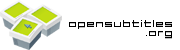Sub-Zero - Subtitles done right
![logo]()
![]()
![master]()
![Maintenance]()
![Slack Status]()
Quick-links to the wiki and the score explanation page: http://v.ht/szwiki, http://v.ht/szscores
Support Sub-Zero
If you like this, why not buy me a beer: ![Donate]()
or join my Patreon starting at 1 $ / month: ![image]()
or use the OpenSubtitles Sub-Zero affiliate link to become VIP
10€/year, ad-free subs, 1000 subs/day, no-cache VIP server:![image]()
(the affiliate system is not yet online, please message me with your OpenSubtitles username, if you decide to use the affiliate link)
Introduction
Hey there,
Some of you may have followed the recent development on the original Subliminal.bundle by @bramwalet.
I've made some serious changes, improvements and bugfixes to Subliminal.bundle during the last few weeks, with the help of some very nice people such as @PMAdmin, @chopeta, @BlueToxic and others.
As the direction of this project has moved a long way, I thought it was time to evolve from simply being a personal fork of Subliminal.bundle to something more dedicated.
Plugin Description
Sub-Zero aims to solve your subtitle problems by automatically downloading the hopefully best subtitles there are, for your individual video file.
Subtitles are a problem? Yep, they definitely are. I myself use this plugin on a daily basis as my wife has a serious hearing condition where subtitles help us to be able to watch our favourite TV series and movies together. Subtitles pose a generic struggle: matching your media file perfectly. This is as hard as it gets. Thankfully there are a bunch of libraries and services out there, that help with that.
Sub-Zero is far from being perfect, but with recent development and planned features, we're really getting there.
Its core is based on the works of Diaoul, who created the subliminal library, as well as enzyme, to parse MKV metadata. In addition to that Sub-Zero uses the extremely well-made guessit library made by wackou.
Sub-Zero still is under heavy development but has recently reached a stable state. I need you to report bugs and tell me your opinion on new features.
It currently supports the following subtitle providers:
Automatic Installation
- Sub-Zero now is listed in the official Plex Channel Directory. You can install it from there.
Downloads
Stable (when in doubt, use this one)
Current version: https://github.com/pannal/Sub-Zero.bundle/releases/latest
Legacy versions: https://github.com/pannal/Sub-Zero.bundle/releases
Develop
Release candidate: https://github.com/pannal/Sub-Zero.bundle/archive/master.zip
Bleeding edge (development): https://github.com/pannal/Sub-Zero.bundle/archive/develop-2.1.zip
Repository
https://github.com/pannal/Sub-Zero.bundle
Manual Installation
- go to
Library/Application Support/Plex Media Server/Plug-ins/
- remove old versions (
rm -r Sub-Zero.bundle)
- get the current version from here
- unpack it
- restart your plex media server!
Usage
- go to
Settings -> Server -> Agents -> Movies/TV Shows
- select the metadata provider you use on your library, e.g.: Freebase (movies) or TheTVDB (series)
- enable
Sub-Zero Subtitles (TV/Movies)
- configure them
- refresh your library (or individual movies/TV shows)
Use the following agent order:
Sub-Zero Subtitles (TV/Movies)Local Media Assets (TV/Movies)- anything else
Attention: If you don't include the source/format (HDTV, BluRay, etc.) in your TV media file names, lower the minimum TV score to 330, otherwise you get no subtitles!
Documentation:
https://github.com/pannal/Sub-Zero/blob/master/README.md
Nice new shiny wiki
https://github.com/pannal/Sub-Zero.bundle/wiki
Changelog
2.0.33.1849
- opensubtitles: add VIP server handling + setting; VIP benefits: 10€/year, ad-free subs, 1000 subs/day, no-cache VIP server, help SZ and subscribe via http://v.ht/osvip
- opensubtitles: try to reuse previous token instead of logging in every time
- core: add throttling between searches (10 seconds)
- core: fix IETF handling for good
- core: fix no subtitles being searched in certain situations (when an external subtitle without special tag exists)
- core: add subtitle blacklist
- core: fixes
- core: fix detection of certain PMS media stream language tags ("FR" for example)
- core: missing subtitles: correctly skip unwanted subtitle extensions
- core: missing subtitles: honor "treat undefined as first language" option correctly
- api: add blacklisting endpoints for quickly searching for new subtitls via bookmarklet
- submod: colors: apply color mods at the end of processing modifications; fix color mods
- submod: new remove_tags modification to remove all styling tags from subtitles
- submod: HI: be more aggressive at handling brackets
- submod: OCR: update en and hrv
- submod: common: remove "torrent downloaded from ..." lines
- submod: OCR: fix WholeWord handling, improving modification
- submod: apply OCR fixes before HI
- submod: OCR: fix broken HI tag colons (ANNOUNCER'. instead of ANNOUNCER:)
- menu: advanced: speed up batch modifications
- menu: add subtitle blacklist
- menu: recently played: show only TV episodes and movies (music tracks were listed here as well)
2.0.29.1767
- core: fix internal subtitle storage issues
- core: handle "embedded-forced" tag (futureproofing)
- core: remove more garbage tags from release groups (nzbgeek, chamele0n, buymore, xpost, postbot)
- submod: OCR fix: fix music icon = paragraph
older changes